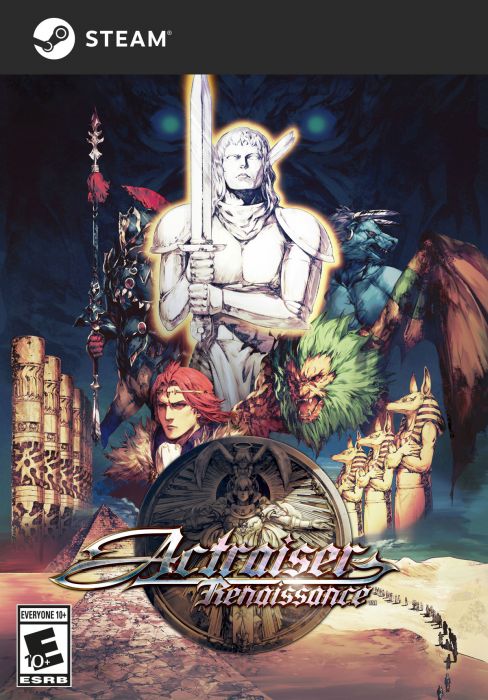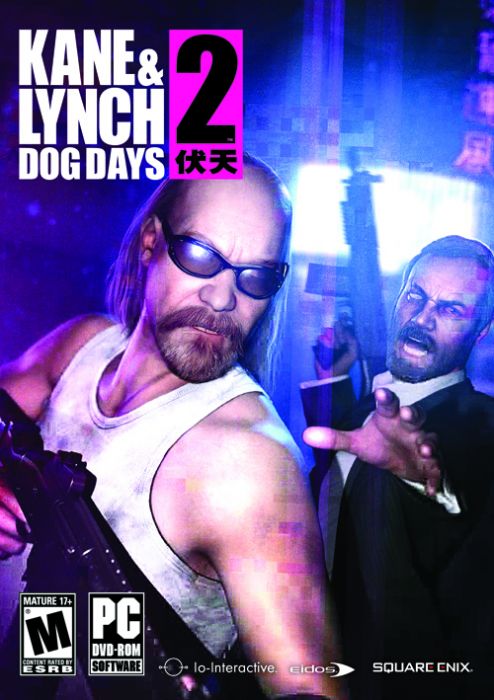Description
DogFighter is a fast paced, arcade aerial combat game with arena style gameplay values. Players can compete against up to 15 opponents in 4 multiplayer modes, or go solo in 7 single player game modes, using beefed up biplanes sporting over 20 different offensive and defensive weapons… Features: Take to the skies against up to 15 players in classic online multiplayer game modes such as Deathmatch, Team Deathmatch and Capture the flag flag as well as the all new Wolf Pack Co-Op game mode. Use several advanced server options to enable variations on the normal game modes by including the likes of Insta-Gib, Turbo Mode and Black Death. “Easy-to-fly” flight model with the controls you need to execute advanced manoeuvres such as Barrel Roll and Immelmann Turn. Beautifully created environments that are as much a player in the game as the people piloting the craft. With 8 unique craft and over 20 different weapons and defensive measures, DogFighter caters to all game play styles. Online leaderboards and friend tracking. Steam Cloud supported. Includes Steam Achievements. Updates so far: Joystick Support New Map: The Old Gods New Craft: Mongoose Added: Tutorial Mode Added Game Modes: Lone Wolf and Wolf Pack … and that’s just the start.Since its launch, DogFighter has been updated on numerous occasions. As well as the usual bug fixes and polish we have introduced… Joystick Support Weapon and Control completely rebalanced A new map, new co-op game mode “Wolf Pack” and the new craft; The Mongoose. Configurable Xbox Controller Support Take to the skies and deal lead death to your enemy using a state-of-the-art flight model that gives players unprecedented command of DogFighter’s craft. Complete control of the craft, combined with easily executed advanced manoeuvres such as the Barrel Roll, give DogFighter players the tools they need to master the skies.With environments built to both slay and save you, the environments in DogFighter offer the player a more interactive experience than is usual for the genre. Players can enjoy piloting their craft down mining tunnels, through pyramids and active volcanoes, in environments designed to deliver a more varied, more interactive gaming experience. Fly low, fly fast!