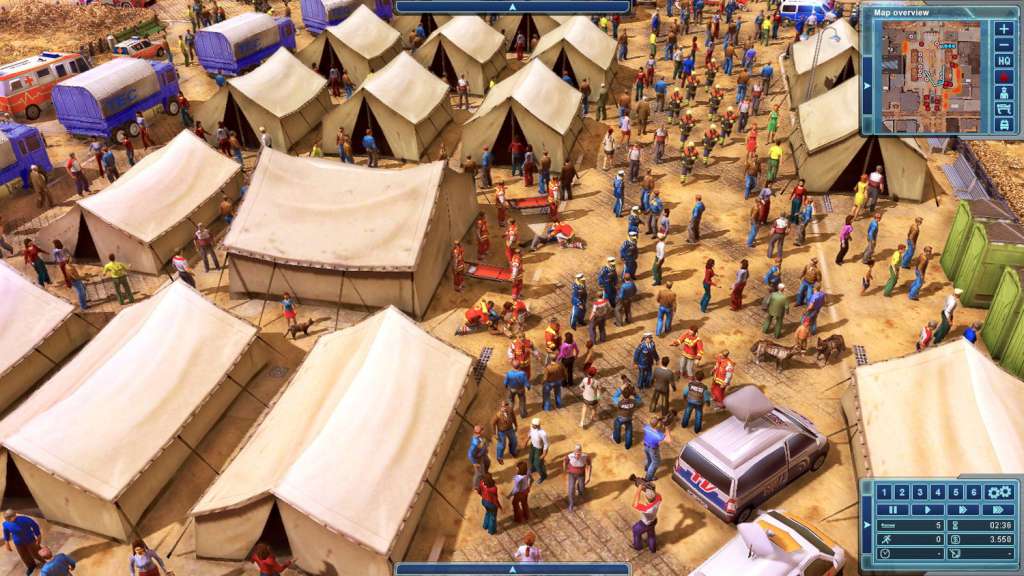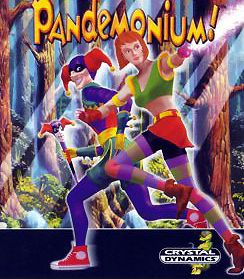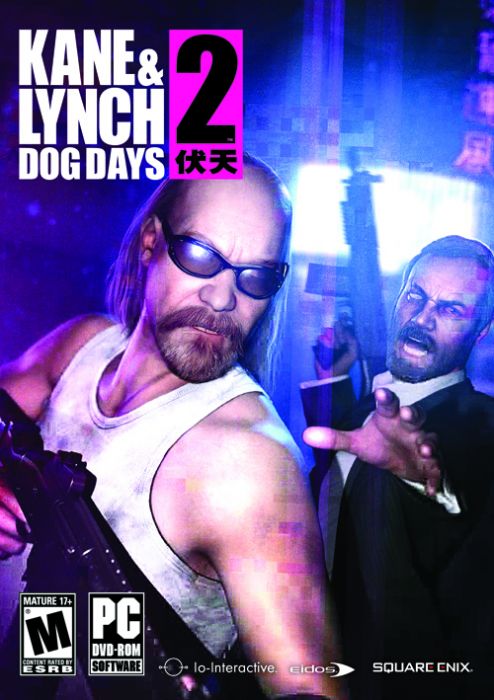Description
The ultimate Emergency collection! Emergency 2013 includes the entire content of EMERGENCY 2012 DELUXE! Take command of the paramedics, fire brigade, police and disaster relief. Send your teams on heart-stopping real-time missions to deal with disasters in Europe‘s major cities. Extinguish major fires, track down buried victims and save entire cities from disaster. Features New scenario: A supervolcano threatens Europe! Four new missions playing in Vienna, the Eifel, on Sylt and St. Peter‘s Square at the Vatican! New free-play map from the Volcano Scenario. Numerous new cutscenes that take you right into the action New units including the Fire Brigade Drone.
"The Store is not responsible for any issues regarding STEAM GIFTS. There is a risk of being banned by STEAM for selling and/or purchasing STEAM GIFTS. Please remember you are doing it at your own risk! How do I use a Steam gift given to me? 1. If you do not already have Steam, download and install Steam here. Once you have Steam installed, you will be prompted to create an account or login to an existing Steam account. If you do not have an account, please create one. 2. You will receive an e-mail containing a link that will open Steam to redeem your gift, after click the link, in the Steam client you will receive a notification at the top right corner that says you have a new gift.