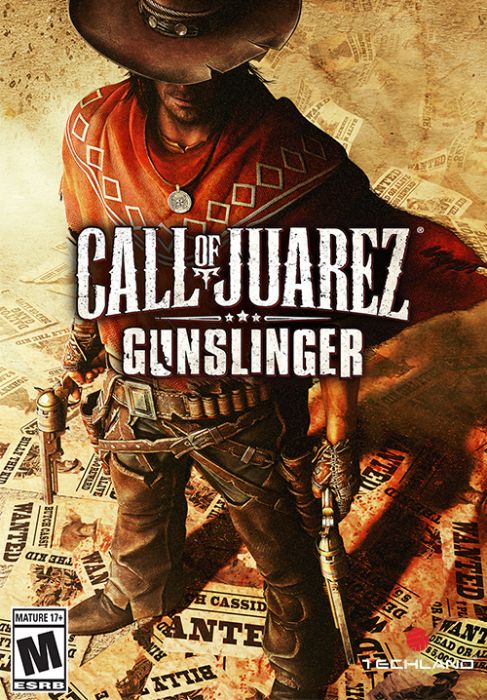Description
Theatre of War 2: Kursk 1943, the historically accurate and detailed real-time tactical war game, welcomes military history fans to the battle which gave the Red Army the strategic initiative for the rest of the war. The new project in the award-winning Theatre of War series depicts the initial (defensive) stage of the Kursk battle. Assuming the role of either the Russian or German battle group commander, acting under direct orders of division commanders Ivan Chistyakov or Valter Hoernlein, players will control their troops in historical scenarios on precisely reconstructed authentic battlefields. Theatre of War 2: Battle for Caen is an expansion pack for the critically acclaimed Theatre of War 2: Kursk 1943, an historical real-time tactical wargame. In Battle for Caen, players will control units of the British 11th Armored Division during Operation Epsom and Goodwood which took place from June 26 to July 19, 1944. Get ready for strong opposition though from the forces of the 2nd, 21st and 1st SS and 12th SS Panzer Divisions and witness even more spectacular battles involving dozens of impeccably modeled AFVs and hundreds of soldiers.