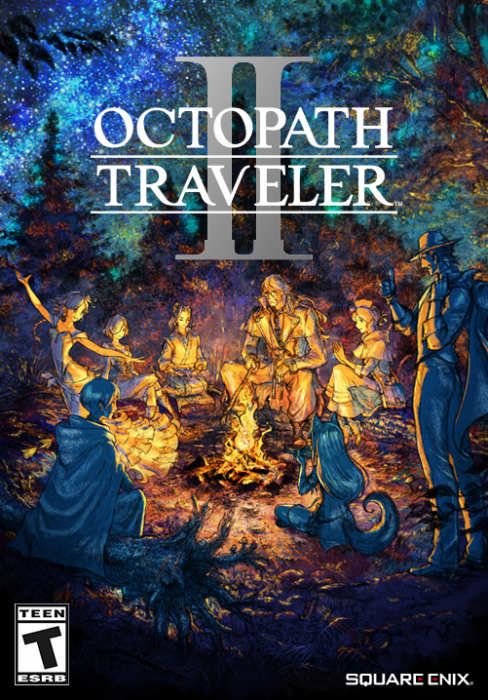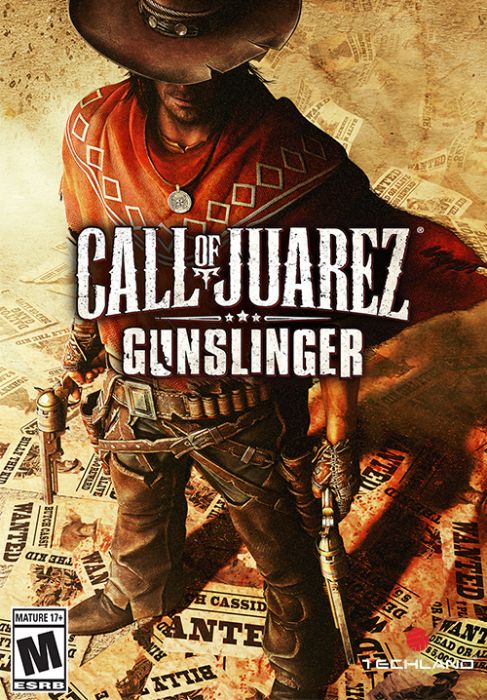Description
The war-game March of the Eagles focuses on the dramatic conflicts of Europe during 1805 to 1820. Explore one of the defining periods in European history with this experience crafted by the masters of Grand Strategy, Paradox Development Studio. The makers of Hearts of Iron and Europa Universalis now bring The Napoleonic War to life in this war-focused strategy game. Features Take command: Rise to power in the era of the Napoleonic Wars and move on to claim the control of Europe Lead your nation: Attack your opponents and defend your nation’s border while the tension rises. Expand your nation with war, negotiation and keep your empire from falling apart Europe is at your feet: Explore a historical topographic map in full 3D with a complete view of Europe Command your troops: Use the combat order system and manage your troops to secure as much power as possible Experience true warfare: Organize your armies, manage logistics, raid your enemy’s supply lines and set the strategy for your armies, fleets and more Use diplomacy: Form coalitions against other major powers Explore the new idea system: Embrace new technology, military tactics and economical organization Become the dominant power of Europe: Experience the Victory System that allows you to dominate the other powers on land and at sea Multiplayer: Battle against your friends in this heavily multiplayer focused game where you can engage in multiplayer for up to 32 players Customize your game: March of the Eagles gives you the chance to customize and mod in detail to create your ultimate wargame