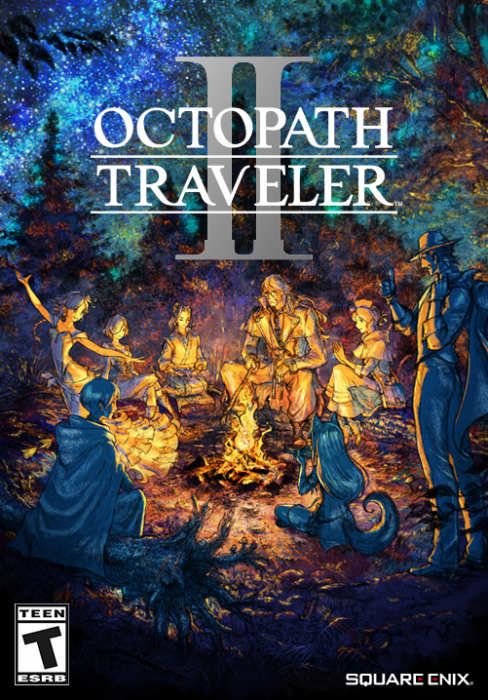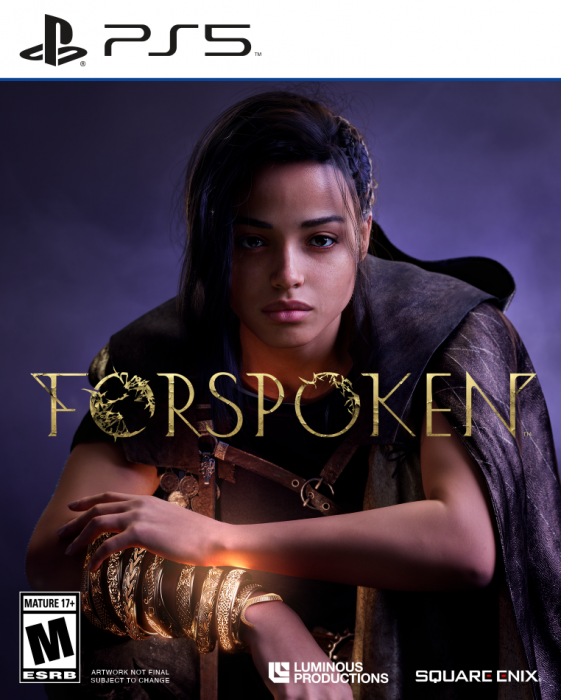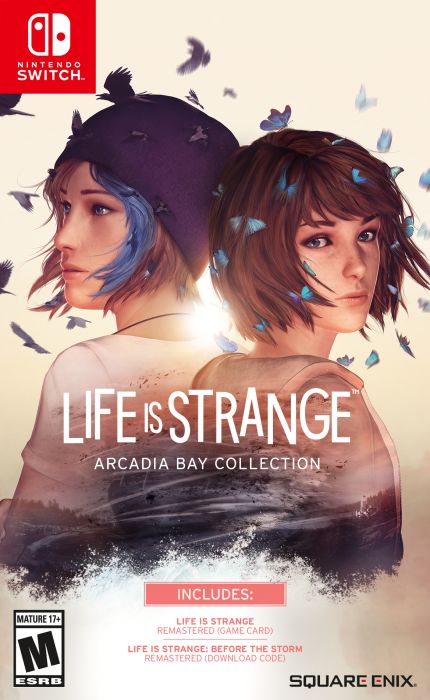Description
Experience incredibly atmospheric and intense medieval combat action! Go ahead and enter a new world, the award-winning world of ENCLAVE! The people of Light and Darkness are divided by a bottomless rift that split the earth many millennia ago. The lands of light are an Enclave of truth and order surrounded by the twisted and barren lands of the dark, known as the Outlands. Over the centuries the rift has started to close…And now it is only a matter of time before the forces of Light and Darkness will clash in an unprecedented, merciless struggle for survival! Remember… When a storm comes up, for some it’s better to keep out of its way… while for others it’s time to block its path! Enclave Gold Edition provides an astonishingly masterful blend of the best Action, Adventure and Role-Playing elements in a way you have to see to believe! The riveting combat system is complimented by numerous artfully-crafted cut-scenes, vibrantly narrating the nuances of the hero’s epic journey as players explore the bountiful environments of the expansive fantasy world. During their travels players will engage in several spectacular boss-opponent battles all guaranteed to enthrall the player. Each of the diverse encounters requires the player to adapt their combat strategies, since they must select just the right combination of skills in order to overcome the stiff challenge and slay these formidable battle hardened adversaries. Features Immersive, fast-paced feudal age combat action Massive narrative scope, including two distinct campaigns with alternative endings More than 25 unique missions, plus additional bonus content 12 diverse unlockable characters, each blending elements of traditional character classes in a one-of-a-kind way Challenging boss opponents, each requiring different tactics to defeat Interactive gameplay tutorial Three different difficulty level settings provide the right level of challenge for any player A plethora of different weapons, collectible objects and consumables Dozens of scripted in-game event triggers keep the surprises coming Captivating soundtrack paired with countless atmospheric Sound FX