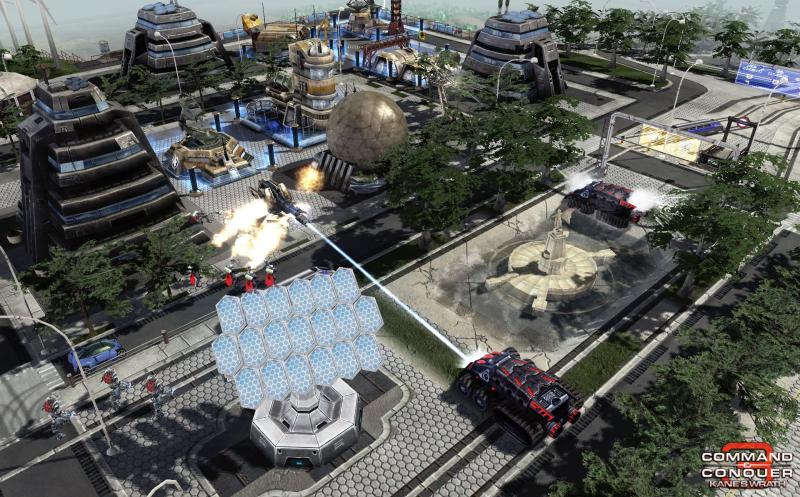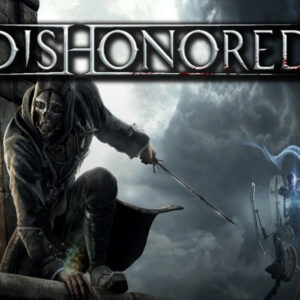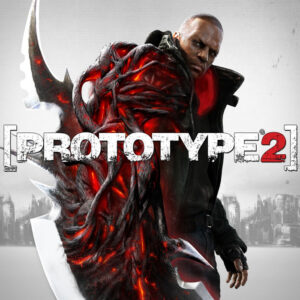Command & Conquer 3 – Kane’s Wrath DLC Steam Gift
- Don't forget to subscribe to our mailing list for the best gaming offers! | New tournament coming up next month, don't miss out
- Giveaway for best gameplays
- Watch Twitch Livestreams
Command & Conquer 3 – Kane’s Wrath DLC Steam Gift



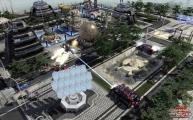


Description
In the name of Kane! The Command & Conquer series continues to thrive with Command & Conquer 3: Kane’s Wrath. As the expansion pack to the critically-acclaimed and fan favorite, Command & Conquer 3 Tiberium Wars™, this Real-time Strategy (RTS) game returns to the Tiberium Universe with Kane at the center of an epic new single player campaign spanning 20 years – from the rebirth of the Brotherhood of Nod after the Second Tiberium War through the dramatic events of the Third Tiberium War and beyond. This story will be told through a new set of high-definition, live action video sequences starring a celebrity cast including Joe Kucan, playing the megalomaniac leader of the Brotherhood of Nod, alongside new talent Natasha Henstridge and Carl Lumbly. With your help, Commander, the Dark Messiah may rise again! Unprecedented Multi-decade Campaign – Kane returns as the centerpiece of an epic new single-player campaign. Experience a new story that spans 20 years – from the rebirth of the Brotherhood of Nod after the Second Tiberium War through the dramatic events of the Third Tiberium War and beyond. Facilitate the rise of the Brotherhood leading up to and beyond the events of Command & Conquer 3 Tiberium Wars
System requirements
Activation details
"Please note, that due to recent Valve Steam Gift policy update Steam Gifts for games that are covered by VAC ban program can no longer be added to Inventory. Make sure that you are logged in to the proper account before entering the link as Steam Gifts can be only added to your library or rejected.
How do I use a Steam gift given to me?
If you do not already have Steam, download and install Steam here. Once you have Steam installed, you will be prompted to create an account or login to an existing Steam account. If you do not have an account, please create one.
You will receive an e-mail containing a link that will open Steam allowing you to redeem your gift. After clicking the link, you will receive a notification at the top right corner in the Steam client informing that you have a new gift.