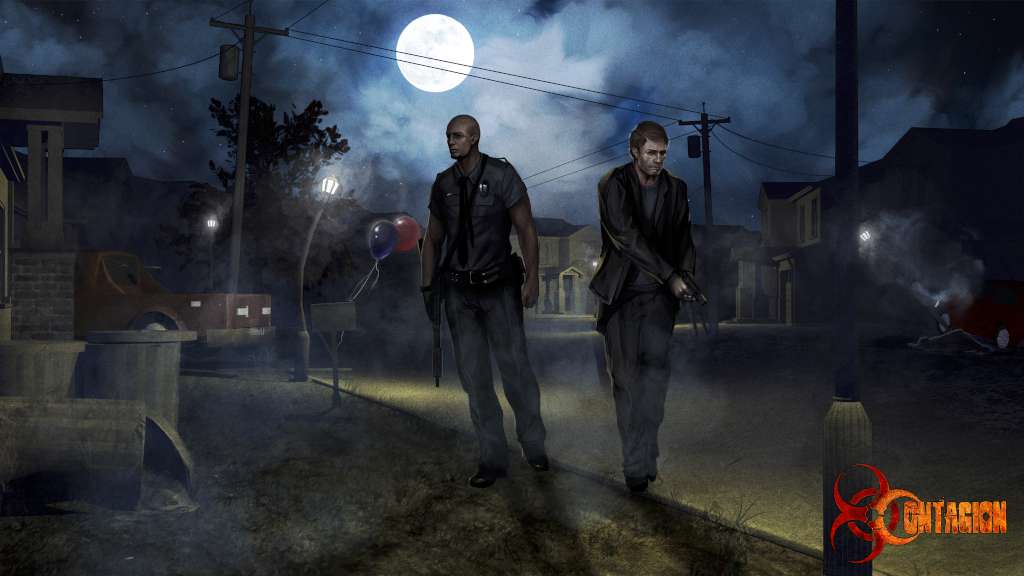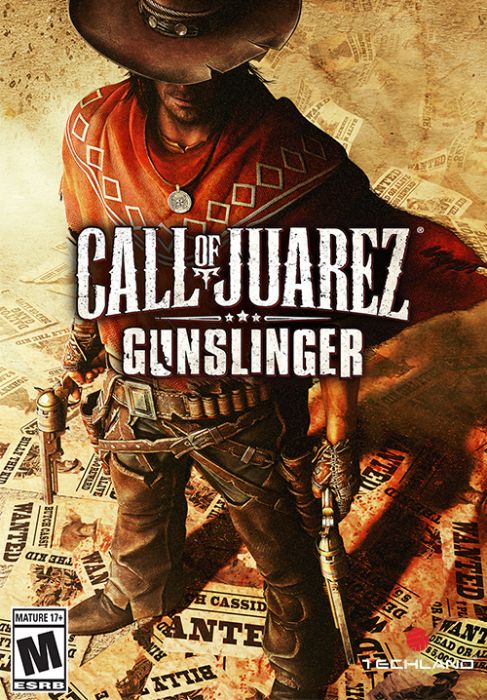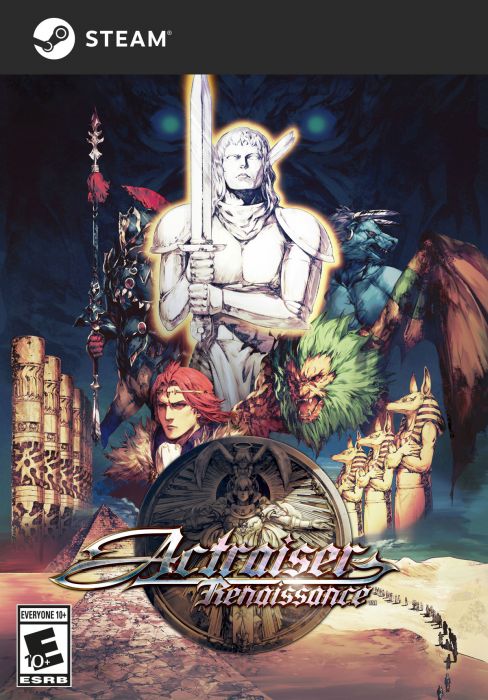Description
Eugene, Marcus, and other Survivors return in the spiritual successor of the popular Half-Life 2 Modification Zombie Panic: Source! Contagion is a cooperative survival horror FPS built on the latest Source Engine where players are forced to watch their ammo and aim carefully otherwise be overrun by the zombie hordes. Players will face traditional zombies as well as former teammates who have been turned themselves and where friend becomes foe fueling the carnage to come. Features Play alone offline or online with a friend(s) and other players. You begin your story as a survivor but how long until your taste buds hunger for flesh? Randomly generated weapon, ammo, and item placement. Unpredictable and intelligent zombie spawning system that adjusts to the players actions. A pathing and objective system that has you returning to the same map repeatedly with a fresh feel to it. Full Steamworks support.
"Please remember that we are NOT responsible for any problems that may arise from purchasing and using Steam Gifts. You are doing it at your own risk. "Please note, that due to recent Valve Steam Gift policy update Steam Gifts for games that are covered by VAC ban program can no longer be added to Inventory. Make sure that you are logged in to the proper account before entering the link as Steam Gifts can be only added to your library or rejected. How do I use a Steam gift given to me? If you do not already have Steam, download and install Steam here. Once you have Steam installed, you will be prompted to create an account or login to an existing Steam account. If you do not have an account, please create one. You will receive an e-mail containing a link that will open Steam allowing you to redeem your gift. After clicking the link, you will receive a notification at the top right corner in the Steam client informing that you have a new gift.