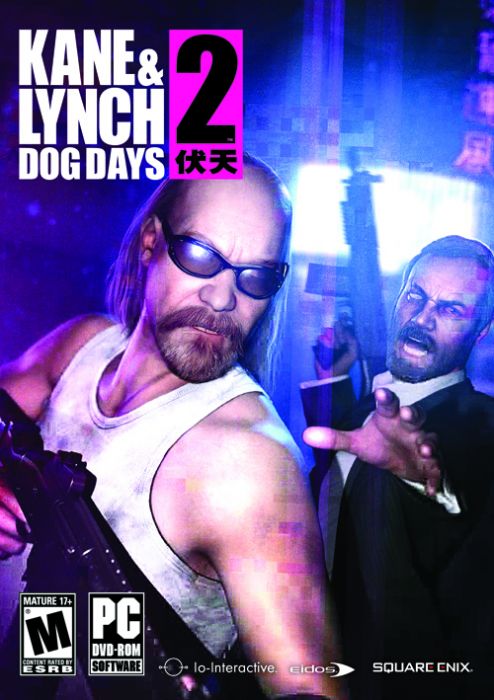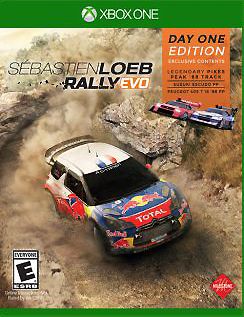Description
Arktech. Some die for it – everyone kills for it.Join the futuristic online open-world shooter where thousands of players scour a transformed Earth competing for alien technology. Hunt alone or with others as you improve your skills and level up, unlocking powerful weapons that will help you survive the massive battles that await.Limitless Gameplay.Revolutionary Warfare.
"The Store is not responsible for any issues regarding STEAM GIFTS. There is a risk of being banned by STEAM for selling and/or purchasing STEAM GIFTS. Please remember you are doing it at your own risk! How do I use a Steam gift given to me? 1. If you do not already have Steam, download and install Steam here. Once you have Steam installed, you will be prompted to create an account or login to an existing Steam account. If you do not have an account, please create one. 2. You will receive an e-mail containing a link that will open Steam to redeem your gift, after click the link, in the Steam client you will receive a notification at the top right corner that says you have a new gift.