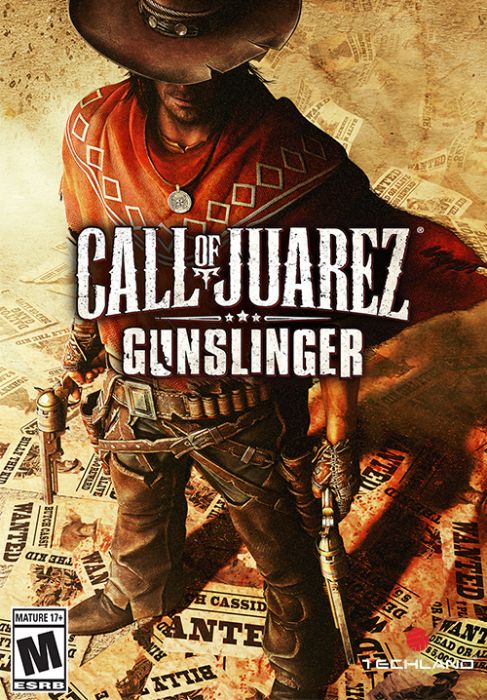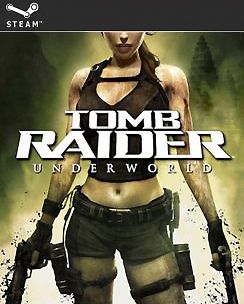Description
Fable III is the next blockbuster installment in the highly praised Fable franchise. Five decades have passed since Fable II, and Albion has matured into an industrial revolution. However, the fate of the kingdom is in peril. Lead a revolution to take control of Albion, fight alongside your people, and experience love and loss while defending the kingdom against a looming threat. Your choices as ruler will lead to consequences felt across the entire land. Who will you become? A rebel without a cause, the tyrant you rebelled against, or the greatest ruler to ever live? Features Exciting PC features: Built from the ground up for the PC gamer. Experience the “hardcore mode” option for greater difficulty, enjoy additional in-game content, and even play Fable 3 in stunning 3D, thanks to NVIDIA technology! Be the hero and forge your own destiny: Storytelling comes to life as “Fable III” puts you and your hero in the center of an epic journey that traces your rise from revolutionary to ruler. Where blockbuster action meets adventure: Your journey spans from the streets of a thriving and industrialized Albion to the surrounding battlefields. Choice and consequence: A core tenet of the “Fable” franchise, players are presented with infinite choices and consequences that impact the world.