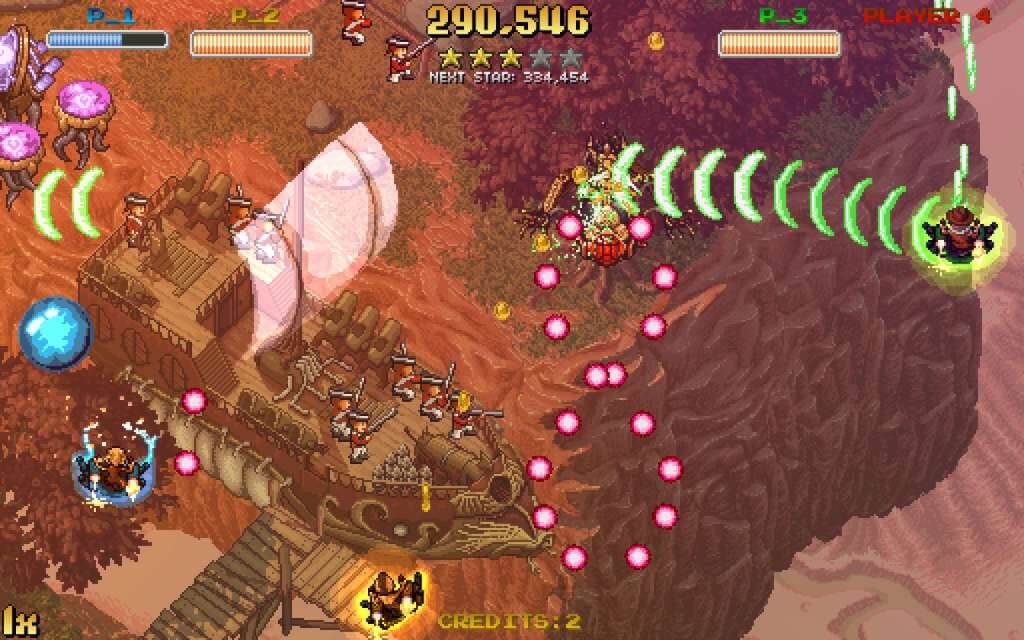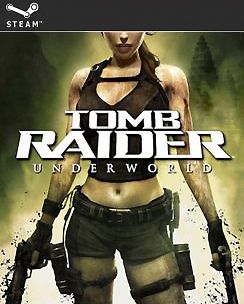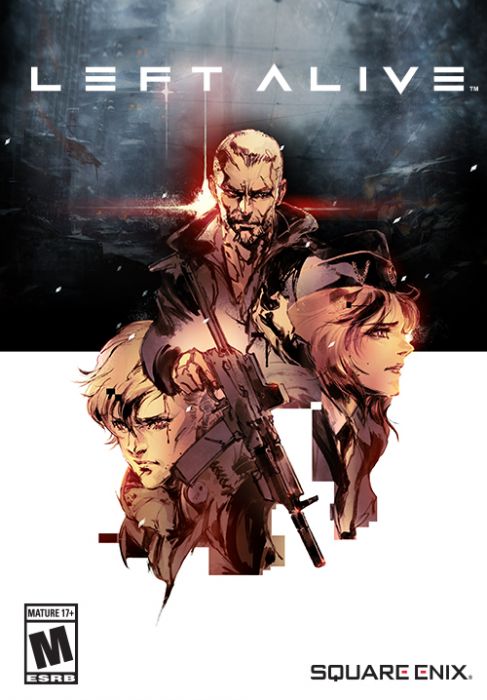Description
Jamestown: Legend Of The Lost Colony is a neo-classical top-down shooter for up to 4 players, set on 17th-century British Colonial Mars. It features all the intensity, depth, and lovingly handcrafted pixels of a classic arcade shooter, with a modern twist: deeply-integrated cooperative gameplay. Unlike most top-down shooters, which give multiple players a shared pool of lives or continues, Jamestown does something different. So long as any player survives, the team can be brought back from death. By giving every player the power to rescue their team from the jaws of destruction, Jamestown creates an exhilarating cooperative experience where everyone’s contribution truly matters. Win or lose, your team will do it together. Key features: Blast your way through historic Mars as a crack team of up to 4 friends in local co-op mode Marvel and rejoice at vast expanses of lovingly handcrafted pixels Escape into a fast-paced story of swashbuckling redemption Epic orchestral scores composed by Francisco Cerda, unique to each level Brave the hostile Martian frontier with your pick of 1619’s finest steampunk weaponry Master innovative co-op mechanics paired with classical top-down shooter gameplay Test your skills against 20+ rule-bending bonus levels Run the “Gauntlet” arcade mode, and play Jamestown like it’s 1996 Leverage the unique scoring system to claw your way up the online leaderboards Unlock all 30+ Steam achievements. . . if you can!