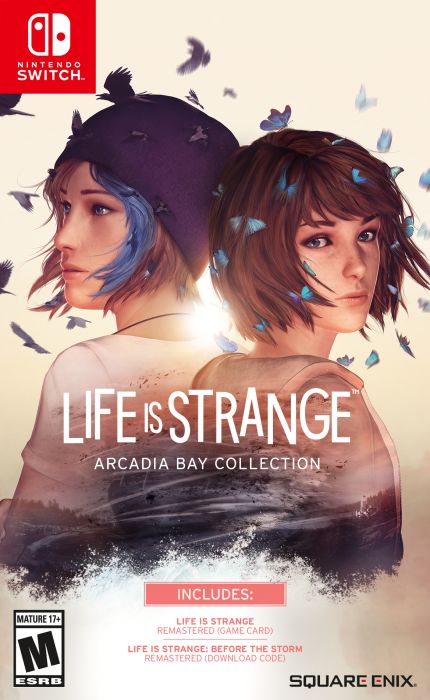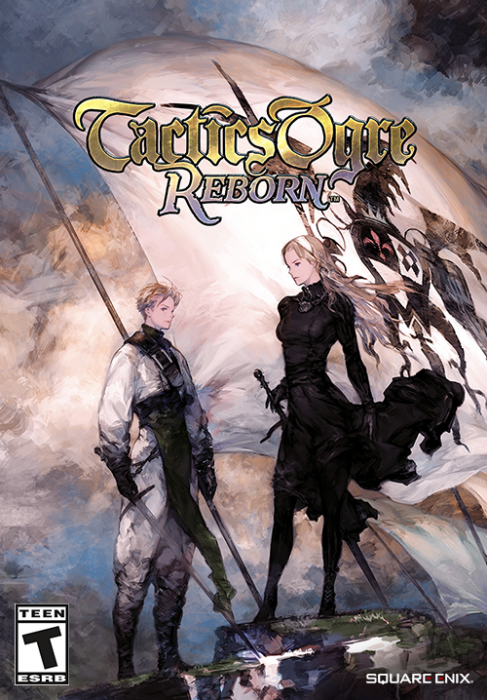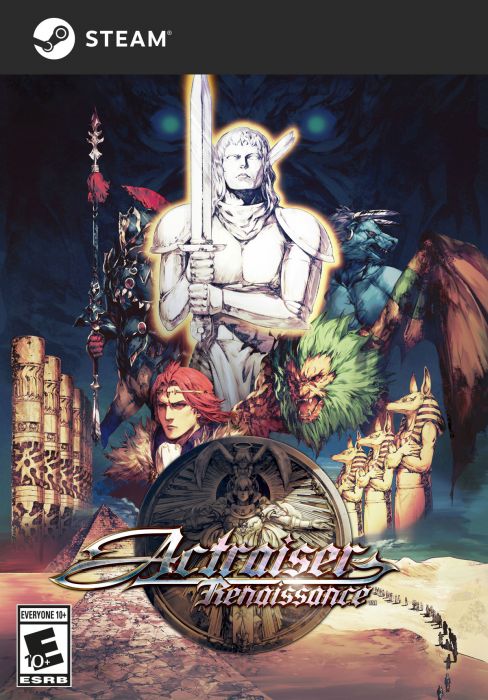Description
FEEL THE HEART-POUNDING THRILL OF EXTREME OFF-ROAD RACING COMPETITION Perform aerial stunts, use your boost wisely, and open shortcuts to dominate your friends on 45 tracks in stunning tropical locations across the globe. The game’s breathtaking speed and accessible gameplay allows players of all skills to instantly pick up on the fun, while the competitive multiplayer and customization options will keep them coming back. Mad Riders delivers the ultimate off-road racing experience for thrill seekers and fans of wheel-to-wheel action! Features Be crafty to claim victoryEnter wheel-to-wheel frenzy, thanks to an intuitive drop-in system, and compete in 3 exciting multiplayer modes playable up to 12 players. Experience blistering speed Boosting is the key to victory! Fill your boost bar by performing stunts or by collecting rings to be the fastest. Use shortcuts to your advantageUse shortcuts wisely to steal victory by turning the tide of a race. Dominate the airMastering the air is as important as mastering the ground. Impressive aerial stunts will fill your boost bar to stay ahead. Race in stunning exotic locationsRace on 45 different tracks set in breathtaking locales around the world. Compete with other racersPut your skills to the test against friends and the community thanks the worldwide online leaderboards. Define your styleChoose from a large selection of ATVs and buggies. Customize your vehicle and character to match your style.