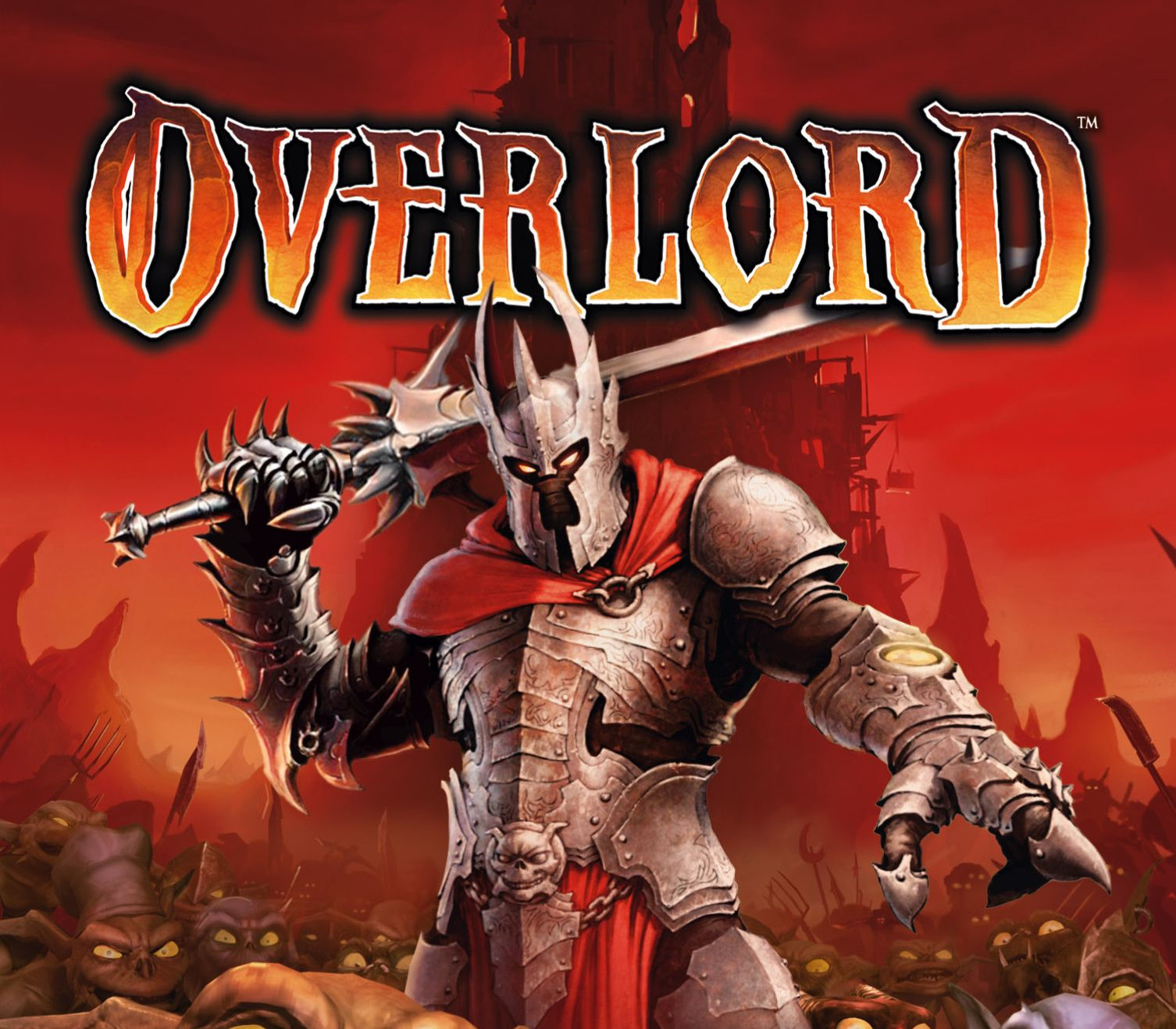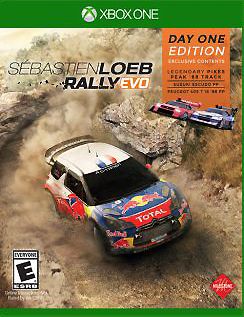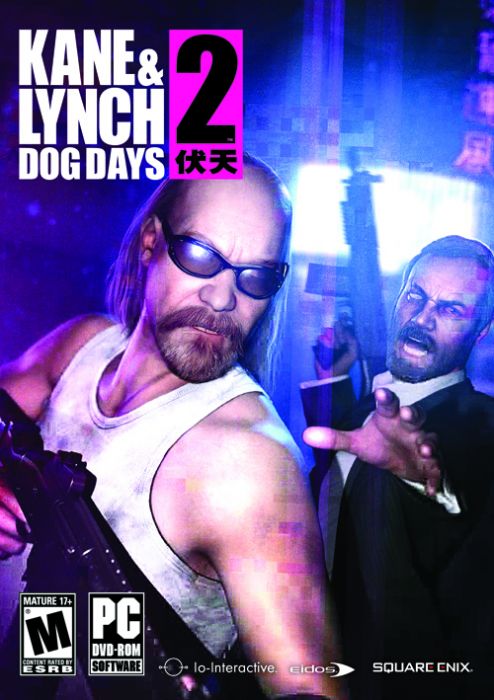Description
Prepare to be tempted, mesmerized and thrilled, become the Overlord, how corrupt you become depends on how you handle any given situation. Your actions impact the game world. With incredible power at your disposal and a team of evil minded minions to do your evil bidding, how will you resist the temptation to be incredibly despotic? THINK EVIL, BREED EVIL, CONTROL ALL! Features Control a horde of Minions Intuitive control over a crowd of evil minded minion creatures Use Minions to smash, destroy, kill, steal and intimidate Become the Overlord Forge loot from the battlefield into powerful weapons and armour Gain Overlord powers such as the ability to make enemies burst into flames and cower down before you Conquer the world and impose your will on its people Explore a twisted fantasy world A unique story that combines evil bidding with impish humour Defeat the seven fallen heroes to rule over all the world