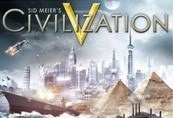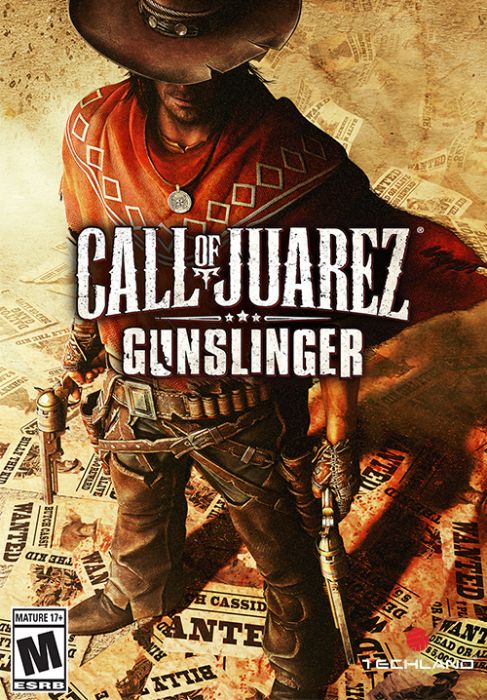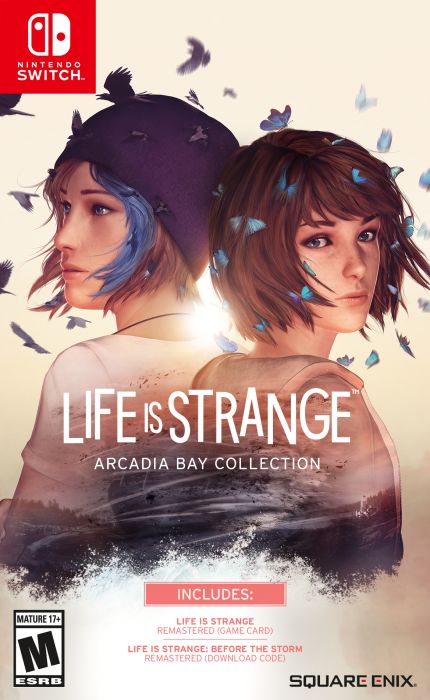Description
The Flagship Turn-Based Strategy Game Returns Become Ruler of the World by establishing and leading a civilization from the dawn of man into the space age: Wage war, conduct diplomacy, discover new technologies, go head-to-head with some of history’s greatest leaders and build the most powerful empire the world has ever known. Features INVITING PRESENTATION: Jump right in and play at your own pace with an intuitive interface that eases new players into the game. Civ veterans will appreciate the depth, detail and control that are highlights of the series. BELIEVABLE WORLD: Ultra realistic graphics showcase lush landscapes for you to explore, battle over and claim as your own. Art deco influences abound in the menus and icons in the most well-designed Civ ever developed. COMMUNITY & MULTIPLAYER: Compete with Civ players all over the world or locally in LAN matches, mod* the game in unprecedented ways, and install mods directly from an in-game community hub without ever leaving the game. Civilization V brings community to the forefront. WIDE SYSTEM COMPATIBILITY: Civilization V operates on many different systems, from high end DX11 desktops to many laptops. Enjoy unlimited installations on multiple PCs with your Steam account and take your Civ V experience with you everywhere you go. ALL NEW FEATURES: A new hex-based gameplay grid opens up exciting new combat and build strategies. City States become a new resource in your diplomatic battleground. An improved diplomacy system allows you to negotiate with fully interactive leaders. Custom music scores and orchestral recordings give Civ V the level of polish and quality you expect from the series. SOCIALLY RESPONSIBLE: 2K Games is donating a total of $250, 000 to four education based charities, and users’ choices will determine how the money is dispersed: simply select your choice from the pre-selected charities during the install process.