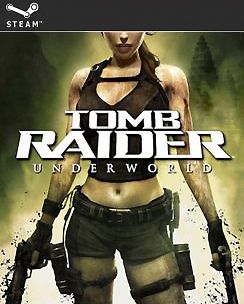Description
The Red Army is back. Now that Russia's government has collapsed, a hardline leader is bent on taking over the republics. Enter Ghost Recon, an advanced, futuristic squad of U.S. Army soldiers. Unlike previous Rainbow Six games, the setting is much more focused on the military instead of anti-terrorist maneuvers. Next-generation inventory and weapons will give players a glimpse into the real U.S. Army "Land Warrior" program on which Ghost Recon is based.
"Please remember that we are NOT responsible for any problems that may arise from purchasing and using Steam Gifts. You are doing it at your own risk.
"Please note, that due to recent Valve Steam Gift policy update Steam Gifts for games that are covered by VAC ban program can no longer be added to Inventory. Make sure that you are logged in to the proper account before entering the link as Steam Gifts can be only added to your library or rejected.
How do I use a Steam gift given to me?
If you do not already have Steam, download and install Steam here. Once you have Steam installed, you will be prompted to create an account or login to an existing Steam account. If you do not have an account, please create one.
You will receive an e-mail containing a link that will open Steam allowing you to redeem your gift. After clicking the link, you will receive a notification at the top right corner in the Steam client informing that you have a new gift.