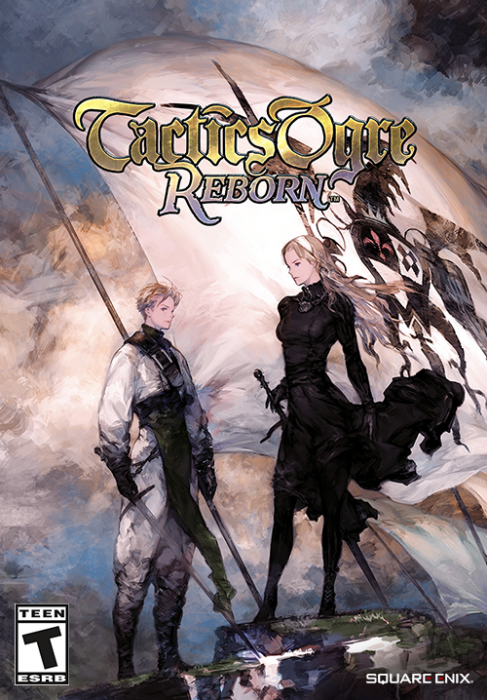Description
Includes 8 items: Total War: SHOGUN 2, Total War: SHOGUN 2 – Sengoku Jidai Unit Pack, Total War: SHOGUN 2 – The Hattori Clan Pack, Total War: SHOGUN 2 – The Ikko Ikki Clan Pack, Total War: SHOGUN 2: Saints and Heroes Unit Pack, Total War: SHOGUN 2 – Otomo Clan Pack DLC, Total War: SHOGUN 2 – Dragon War Battle Pack, Total War: SHOGUN 2 – Rise of the Samurai Campaign In the darkest age of Japan, endless war leaves a country divided. It is the middle of the 16th Century in Feudal Japan. The country, once ruled by a unified government, is now split into many warring clans. Ten legendary warlords strive for supremacy as conspiracies and conflicts wither the empire. Only one will rise above all to win the heart of a nation as the new shogun. . . The others will die by his sword. Take on the role of one Daimyo, the clan leader, and use military engagements, economics and diplomacy to achieve the ultimate goal: re-unite Japan under his supreme command and become the new Shogun – the undisputed ruler of a pacified nation.